
It is simple as hell once you got a grip at it. First create a black image with resolution of 800x600.
Now go to "Layer" -> "Scale Layer" And scale the background layer to 10% of its size:

Apply some noise to the scaled layer via: "Filters" -> "Noise" -> "HSV Noise" and choose the settings like something as follows:

We need to scale the layer back to its original size. Go to "Layer" -> "Scale Layer" and choose the following settings:

Here it is important not to use any interpolation since we want to maintain the pixels as squares.
All we need to do now is apply the sharpen filter with a very high amount like 80+<. Now you should have a result like the first image.
You can achieve different results by varying the noise and the scaling factor. so the size and the distribution of the squares can be modified like this.
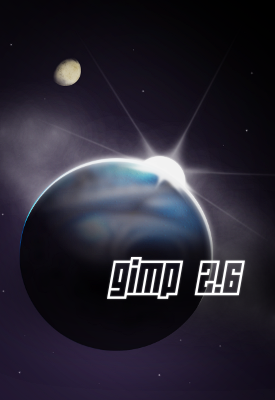
0 Comments:
Post a Comment